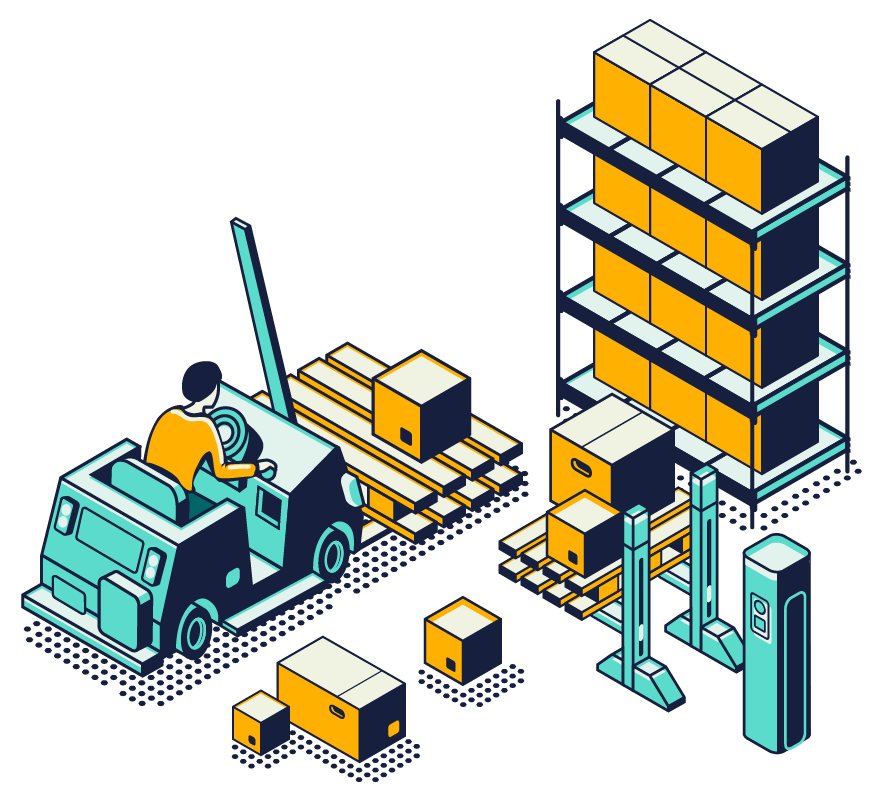For Amazon Sellers, their FBA storage limits are not always set in stone.
Factors such as your product category and sales velocity determine how much space your products are permitted to occupy in Amazon’s FBA warehouses.
As a general rule, seller accounts with consistently high IPI scores and commendable sales volume typically receive higher storage limits. Your IPI score is a metric Amazon uses to gauge your inventory performance over time (we go into this in more detail later).
When setting limits for an upcoming quarter, Amazon considers both your recent sales volume and seasonal volume from the last year. Additionally, Amazon updates restock limits weekly, with new updates usually occurring on Mondays.
Read on to learn how Amazon allocates storage space, how to review your Amazon FBA inventory limits, and to request an increase if needed.
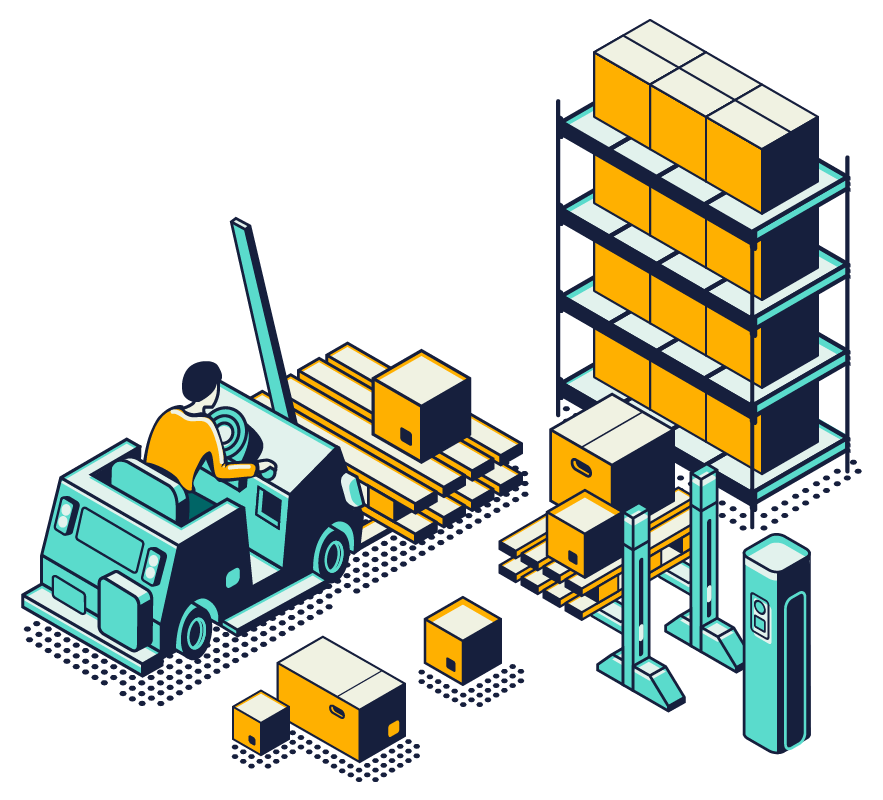
How is Your Amazon FBA Limit Determined?
Amazon uses the following factors in determining the amount FBA storage space you’re allowed:
- Sales Volume, including seasonality periods
- Historical IPI scores
- The capacity of the nearest fulfillment center
Those who have individual selling accounts have a storage limit of 10 cubic feet. These sellers are not subject to automatic storage increases, nor can they request an increase.
For professional seller accounts, Amazon may or may not impose inventory storage limits based on these criteria:
- Sellers who maintain an Inventory Performance Index (IPI) score at or above the required threshold on either of two score checkpoints will not be subject to storage volume limits for standard-size, oversize, clothing, and footwear items.
- New sellers who have been active for less than 26 weeks, or sellers who don’t have enough sales data to generate an IPI score during both of the two score-check weeks, will not receive storage limits.
Types of Storage
Storage limits are set for each storage type, based on volume and measured in cubic feet. Storage types are found below:
- Standard-size
- Oversize
- Apparel
- Footwear
- Flammable
- Aerosol
- Extra-large
Amazon determines the storage type of your inventory based on each product’s physical characteristics. An Amazon Seller CANNOT change their storage type on their own. We will talk about how you can do this later in the article.
Professional accounts that do have storage limits have a minimum of 25 cubic feet for standard-size, oversize, clothing, or footwear inventory.
To view your products’ storage types and how many cubic feet they occupy, navigate to “Manage Inventory Health” from your Manage Inventory dashboard.
How to Check Your FBA Storage Limits
To find your current FBA storage limits and inventory levels, navigate to “Manage FBA Shipments’ in your Seller Central. At the bottom of the window, expand “Restock Limits and Storage Volume.”
If you don’t see a storage type when you expand Storage Volume, that means you have a limit of zero for that storage type.
After expanding your restock limits monitor, you can determine how much inventory you can send by looking at your maximum shipment quantity by storage type. This can be used across all your ASINs as sellers are no longer subject to ASIN-level quantity limits.
What Happens if You Exceed Your Storage Limit?
If Amazon gives you a storage limit, you will not be able to create shipments for a storage type until your inventory falls below the limit for that storage type. If you send more inventory to an FBA warehouse that is over your storage limit, Amazon may refuse your incoming inventory shipment.
Also, inventory over the storage limits is subject to an Inventory Storage Overage Fee of $10 per cubic foot for the excess inventory over your limit, plus any applicable monthly or long-term storage fees.
How To Request an FBA Storage Limit Increase
To avoid the hassle of denied FBA shipments and extra fees, you can request a higher storage limit. Open a Seller Support case to request a review of your FBA storage limits and ask for an increase. Amazon typically responds within a day and will need the following details to fully assess your request:
- How many units increase do you want?
- What quarter are you requesting it for?
- What is the storage type?
Alternatively, if you work with an Amazon rep, send them the request and they will submit it for you.
Amazon reviews storage limits weekly and will activate the possible increase on Mondays. On the other hand, this is also when you could see a decrease in your storage limits if Amazon deems your sales velocity too low to warrant the space you currently have.
Best Practices to Maintain or Increase Storage Limits
Stay on top of your inventory position and ensure you are not at risk of losing valuable storage space. Keep your top selling products in stock and work on clearing out stranded and excess inventory. You can also consider moving your slower-selling products to FBM. This will provide more storage space for your faster-selling products through FBA.
If you find that Amazon is not willing to budge on increasing your storage limit, focus your efforts on increasing your sales and improving your IPI score. This could help increase your storage limit organically.
Two proven ways to increase sales are by running PPC ads and driving your external traffic to Amazon. Make sure to stock your most popular products to meet customer demand and maximize customer satisfaction. This will also really help to improve your IPI score.
Your IPI score is a metric Amazon uses to gauge your inventory performance over time. It’s a reflection of how efficiently you are managing your FBA inventory. And not surprisingly, Amazon uses a seller’s IPI score to determine their allotted amount of storage space.
You can track your IPI score on the Inventory Performance dashboard in Seller Central. If you need to improve your IPI score, you can do so by improving your sell-through rate, reducing excess inventory, and fixing stranded inventory. The higher your IPI score is, the more likely your storage limits will meet your Amazon FBA inventory needs and you can keep your storage fees in check.

About Channeled
Channeled is a full-service marketplace agency. We combine strategy and execution to deliver full channel management for multi-channel, direct-to-consumer brands that sell on Amazon, Walmart, and beyond.
From strategy to brand management and advertising to logistics, we are a trusted partner for scaling DTC brands. Contact us to learn more about our suite of services.
Interested in learning more about FBA storage? Check out this article we wrote on what you need to know about Amazon FBA Storage Fees.